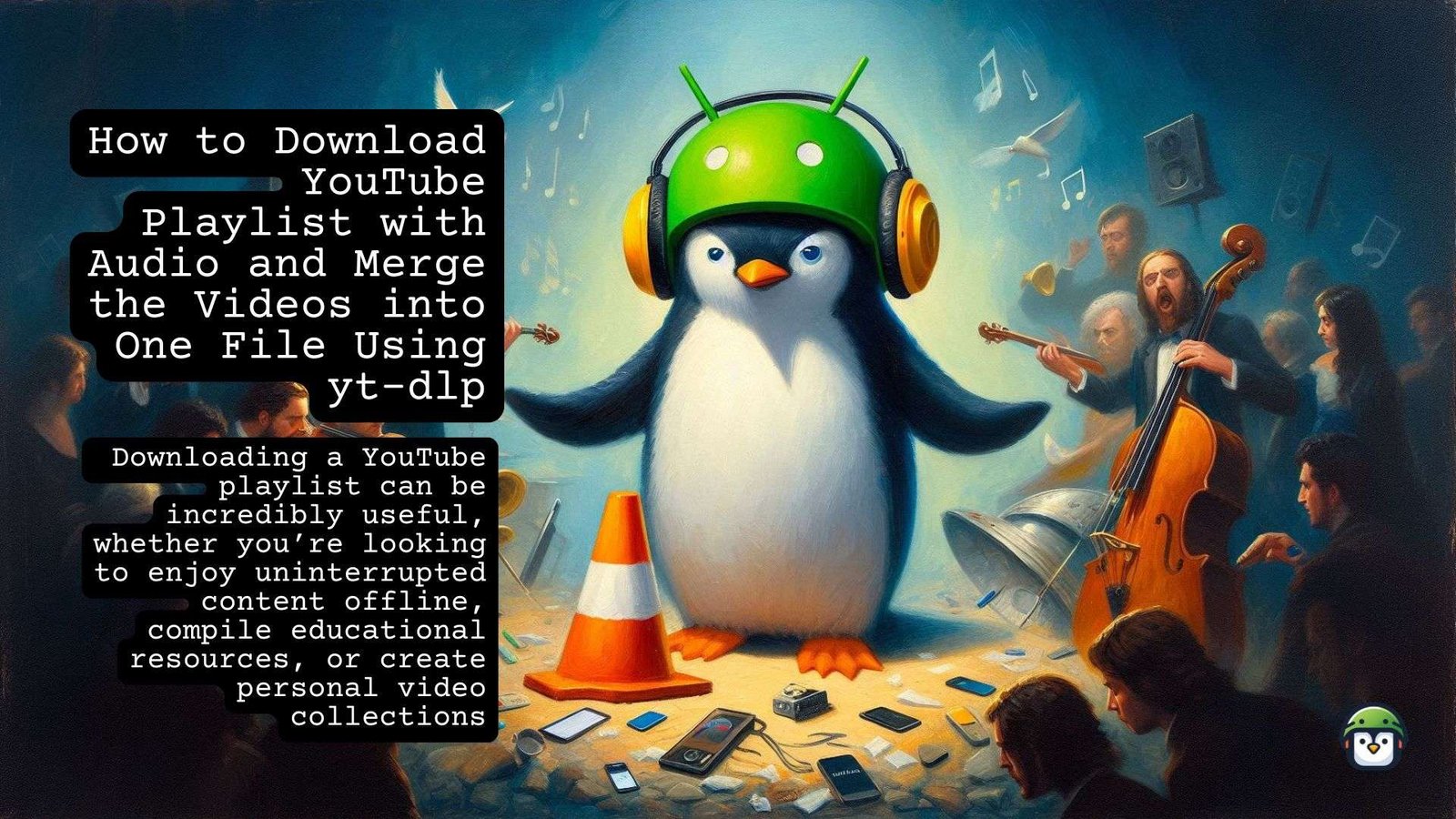
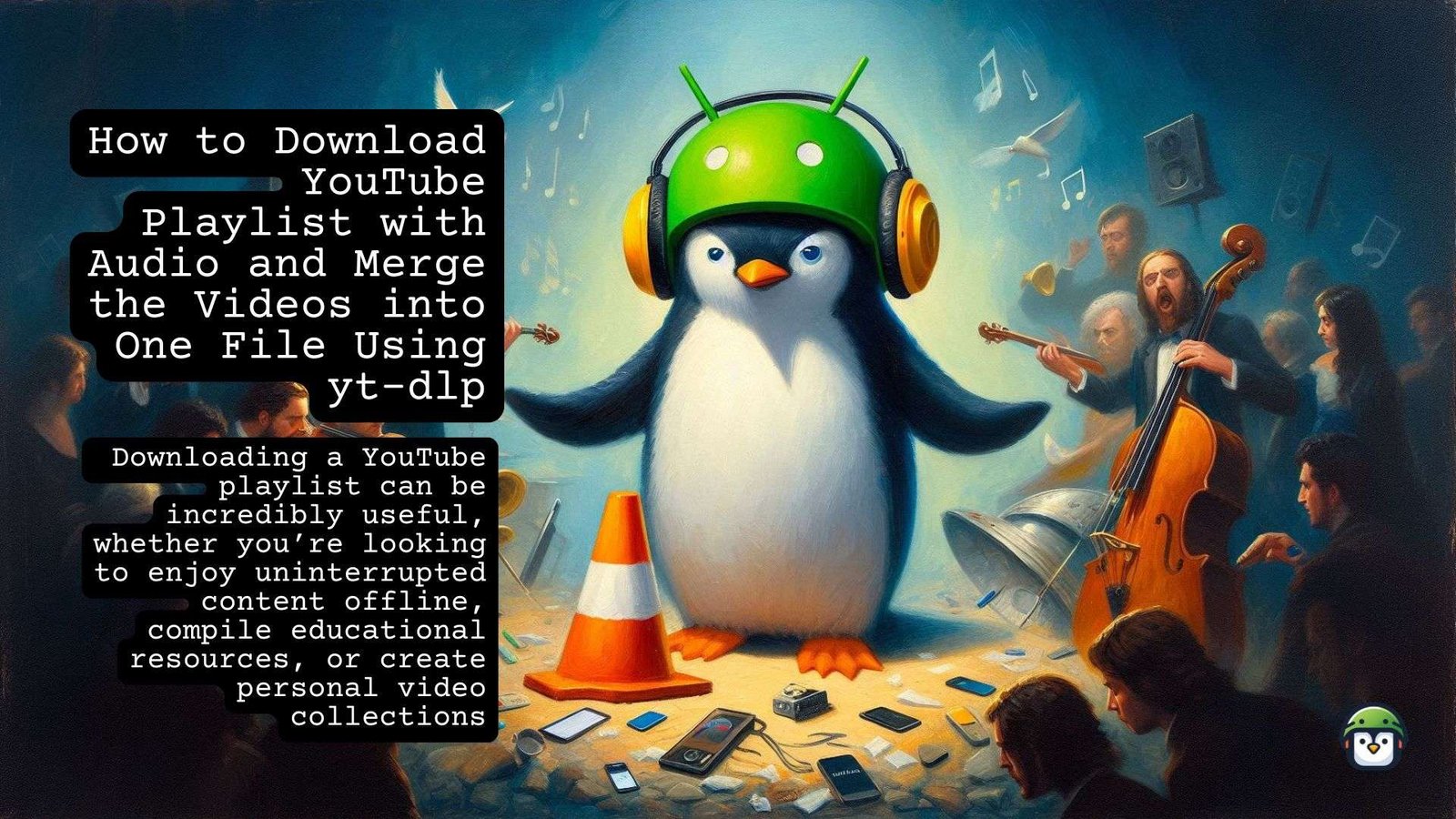
If you want to download YouTube playlists for offline viewing, you’re in the right place! Downloading a YouTube playlist can be incredibly useful, whether you’re looking to enjoy uninterrupted content offline, compile educational resources, or create personal video collections. However, many users face a common issue: some downloaded videos have no audio due to YouTube’s use of separate video and audio streams. In this guide, we’ll show you how to download a complete YouTube playlist (with both audio and video) using yt-dlp and merge them seamlessly into one file using FFmpeg.
This tutorial empowers users to overcome the technical challenges of handling fragmented media formats on YouTube and creates a smooth workflow for combining multiple videos into a single, continuous playback experience.
Use Cases: Why Download YouTube Playlist?
Offline Learning and Educational Resources:
Teachers, students, and parents can download YouTube playlists of tutorials, lectures, or educational videos for uninterrupted learning without worrying about internet access. For example, downloading a playlist on mathematics or language learning to play in classrooms or at home.
Content Curation and Media Compilation:
Content creators and media enthusiasts can compile playlists for projects like highlight reels, retrospectives, or mashups by merging related videos into a single file. This is useful for making review videos, recaps, or collections of favorite content.
Entertainment on the Go:
Travelers or individuals in areas with limited internet access can download YouTube playlists of music videos, documentaries, or podcasts to watch on flights, long trips, or offline settings.
Archiving Important or Temporary Content:
Certain playlists or content may be time-sensitive, like news reports, webinars, or personal vlogs. Downloading YouTube playlists ensures that users have permanent access to valuable content, even if it gets removed from YouTube later.
Who Will Benefit from This Guide?
Students and Educators:
Those involved in education who want to compile subject-related videos into a single file for easy presentation and playback.
Content Creators and Video Editors:
Creators who want to gather multiple videos for use in video montages, reviews, or mashups, saving time by merging playlists into one file.
Travelers and Offline Users:
People on the move or with limited access to reliable internet will appreciate the ability to download YouTube playlists for entertainment or educational purposes.
Archivists and Researchers:
Individuals who need to archive videos and playlists to preserve time-sensitive information or create permanent offline collections.
How to Install yt-dlp
Step 1: Install yt-dlp and FFmpeg
To get started, you need yt-dlp for downloading the videos and FFmpeg to merge them.
Installation on Termux (Android) or Linux:
pkg install python ffmpeg
pip install yt-dlpInstallation on Windows:
- Download yt-dlp.exe from yt-dlp GitHub.
- Download FFmpeg from ffmpeg.org and add it to your system’s PATH.
Installation on Mac:
bashCopy codeStep 2: Download YouTube Playlist with Audio and Video Streams
Use the following command to ensure that both audio and video are downloaded from your YouTube playlist.
yt-dlp -f "bestvideo+bestaudio" --merge-output-format mp4 -o "%(playlist_index)s_%(title)s.%(ext)s" <PLAYLIST_URL>Explanation:
-f "bestvideo+bestaudio": Ensures that the best available video and audio streams are downloaded.--merge-output-format mp4: Merges the audio and video into an MP4 file.-o "%(playlist_index)s_%(title)s.%(ext)s": Saves files with the playlist index to maintain order.
Step 3: Verify the Downloads
Once the download is complete, open the files to ensure both audio and video are present.
Step 4: Merge the Videos into One File
Create a List of Videos: Create a file_list.txt with the following format:
file '01_VideoTitle.mp4' file '02_VideoTitle.mp4' file '03_VideoTitle.mp4'Use FFmpeg to Concatenate Videos: Run the following command to merge all videos into one:
ffmpeg -f concat -safe 0 -i file_list.txt -c copy merged_video.mp4Optional: Re-Encode if Needed
If you encounter issues merging the files (e.g., codec mismatches), re-encode them:
ffmpeg -f concat -safe 0 -i file_list.txt -c:v libx264 -c:a aac -crf 23 merged_video.mp4Conclusion
Using the correct yt-dlp command, you can easily download YouTube playlists with audio intact and merge the videos into a single file. With FFmpeg, you can combine these videos seamlessly, ensuring smooth playback for your compiled content. Whether you’re preparing for an offline presentation, curating your favorite music videos, or safeguarding important content, this tutorial will equip you with the tools to do it efficiently and effectively.





