The first time I stumbled into Nethack, I was sitting in a dingy internet café, sandwiched between noisy kids playing Counter-Strike. While they racked up headshots, I was locked in a text-based dungeon, frantically trying to outsmart invisible traps and starving rats — all on a clunky, donated Linux machine. That was my first taste of true open-source magic: Nethack wasn’t flashy, but it was deep, brutally fair, and absolutely addictive.
Today, that same spirit lives on — and thanks to Termux, you can bring the Nethack experience straight to your Android device with nothing but a few simple commands. No emulators, no bloated installs — just pure, old-school dungeon crawling at your fingertips.
Ready to dive in and install Nethack on Termux the FOSS way? Let’s get started.
Download my FREE Termux Cheat Sheet Now!
What Is Nethack and Why Should You Play It on Termux?
If you’ve never heard of Nethack, think of it as the godfather of roguelike games — a brutally challenging, text-based dungeon crawler where every move could be your last. First released in 1987, Nethack is a living, breathing tribute to what open-source creativity can achieve.
Why play it on Termux? Simple: Termux brings a full Linux environment right to your Android device, allowing you to run lightweight, classic programs like Nethack without any hacks, workarounds, or shady apps. It’s portable, free, and pure — just how FOSS was meant to be.
· · ─ ·𖥸· ─ · ·
Prerequisites: What You Need Before Installing Nethack on Termux
Before we unleash Nethack on your device, make sure you have the basics covered:
- Termux installed from F-Droid (skip the Play Store version — trust us).
- A working internet connection to fetch the required packages.
- A bit of Linux familiarity — if you can handle basic
aptcommands, you’re ready.
That’s it. No root access, no complicated setups. Installing Nethack on Termux is refreshingly simple — just like the old-school FOSS philosophy.
· · ─ ·𖥸· ─ · ·
How to Install Nethack on Termux Step-by-Step
Ready to bring Nethack to life? Follow these simple steps:
Step 1: Install Required Packages
Before we can install NetHack, we need to prepare Termux by installing some essential packages. Open Termux and enter the following commands:
pkg update
pkg upgrade
pkg install git build-essential ncurses-utilsThese packages will help us compile and run NetHack.
Step 2: Clone the NetHack Repository
With the necessary packages installed, the next step is to clone the NetHack source code repository. Use the following command to download the NetHack source code:
git clone https://github.com/NetHack/NetHack.gitStep 3: Compile NetHack
Navigate to the NetHack directory and compile the game. Follow these steps:
- Change into the NetHack directory:bashCopy code
cd NetHack - Navigate to the Unix system directory and start the build process:bashCopy code
cd sys/unix makeThis process will compile the NetHack source code into an executable.
Step 4: First Launch: How to Start Playing Nethack on Termux
Once the compilation is complete, you can run NetHack by executing the following command:
./nethackThis will launch the game, and you can start exploring the dungeons and battling monsters. You’ll be greeted by a simple text interface asking you to choose your character. Don’t overthink it — half the fun of Nethack is learning through glorious, hilarious failure. Pick a role, enter the dungeon, and let the roguelike chaos begin.
Pro tip: Save often. Nethack doesn’t believe in second chances.
Optional: Set Up a Shortcut
For convenience, you can create a shortcut to run NetHack easily. To do this, add an alias to your .bashrc or .zshrc file:
Open your .bashrc or .zshrc file in a text editor:
~/.bashrc # or
nano ~/.zshrcAdd the following line to create an alias:
alias nethack='~/NetHack/sys/unix/nethack'Save the file and apply the changes:
source ~/.bashrc # or source ~/.zshrcNow, you can simply type nethack to run the game from anywhere in Termux.
· · ─ ·𖥸· ─ · ·
Basic Nethack Commands You Should Know
Nethack can seem overwhelming at first, but you only need a few commands to start surviving:
- Movement: Use the number pad layout (hjklyubn) to move.
- Pick up items: Just walk over them.
- Open doors: Press
o. - Attack monsters: Simply move into them.
- Eat food: Press
e.
Master these basics, and you’ll last longer than most first-timers. (Hint: you’ll still probably get eaten by something invisible. Part of the charm.)
· · ─ ·𖥸· ─ · ·
Common Nethack Installation Errors and How to Fix Them
Running into trouble installing Nethack on Termux? Here are common issues:
Command not found
Double-check that you ran pkg install nethack without typos.
pkg install nethack Package not available
Ensure your Termux is updated from the F-Droid version, not Play Store.
Permissions issues
Grant Termux storage permissions if needed via termux-setup-storage.
termux-setup-storageStill stuck? It’s likely a Termux repo issue — updating your mirrors usually fixes it. FOSS life: sometimes a little tinkering, always worth it.
· · ─ ·𖥸· ─ · ·
Dungeon Mastery in Your Pocket
Nethack isn’t just a game — it’s a living testament to what free and open-source software can create: timeless adventures, made by communities who believe in sharing. And now, with Termux, installing and playing Nethack has never been more accessible — no expensive hardware, no complicated setups, just pure open-source fun in your hands.
If you enjoyed this guide and believe in making tech more open, practical, and powerful for everyone, join the movement.
· · ─ ·𖥸· ─ · ·
Subscribe to SamGalope.dev’s Newsletter for more FOSS-powered tutorials, projects, and stories delivered straight to your inbox.






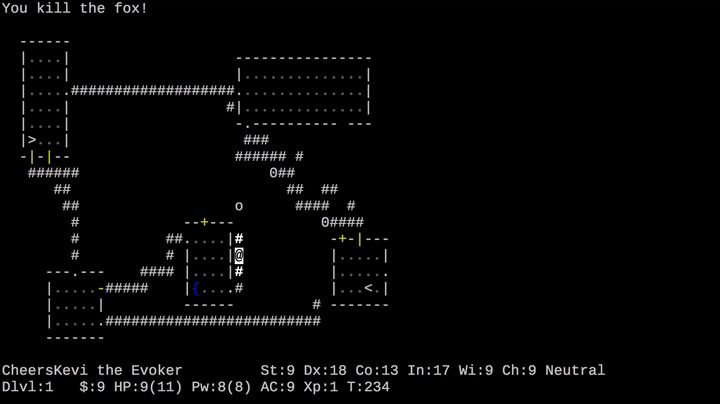
Leave a Reply