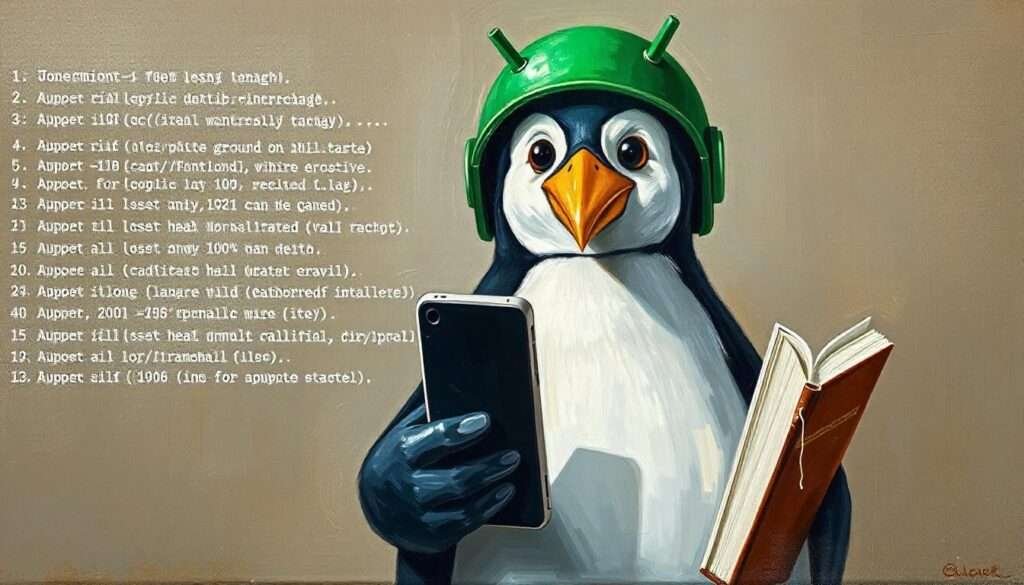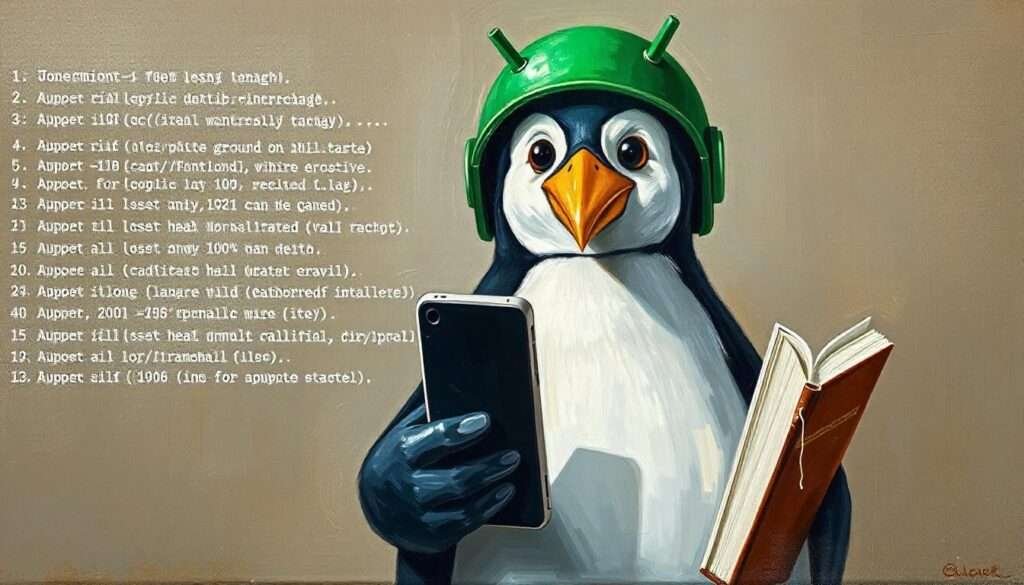In this guide, we’ll explore how to connect and control IoT devices using Termux, a powerful and versatile terminal emulator for Android. Termux offers a flexible platform to manage and interact with your smart devices directly from your phone, providing the tools you need to seamlessly control various Internet of Things (IoT) devices. Whether you’re automating tasks, monitoring device status, or managing smart home systems, Termux makes it easy to integrate IoT device control into your mobile workflow.
We’ll walk through several practical options, from basic device communication to more complex tasks such as home automation. Using Termux, you can interact with popular IoT protocols like MQTT and HTTP, allowing you to manage lights, sensors, and other smart devices remotely. By following this guide, you’ll gain the skills to set up and automate your IoT devices, turning your Android device into a powerful hub for smart device management, making home automation and IoT control both accessible and convenient.
Table of Contents
- Termux Backgrounder
- Setting Up Termux for IoT Device Management
- Connecting to IoT Devices Using Termux
- Practical Example: Home Automation with IoT Devices Using Termux
- Use Cases
- Conclusion
Termux Backgrounder
Termux is an Android terminal emulator and Linux environment that enables you to run a full-fledged Linux distribution on your Android device. It provides a command-line interface and supports a wide range of Linux packages and tools, making it a versatile platform for various tasks. With Termux, you can install and use command-line utilities, programming languages, and development tools right on your mobile device. For more information and a comprehensive overview of Termux, check out our Ultimate Guide to Termux, which covers everything you need to know to get started and make the most of this powerful tool.
Setting Up Termux for IoT Device Management
To manage IoT devices using Termux, you’ll first need to install some essential packages. Start by updating Termux and installing necessary tools like Python and SSH.
$ pkg update && pkg upgrade
$ pkg install python openssh termux-api- Python: Essential for running IoT scripts and interacting with APIs.
- OpenSSH: To securely connect to remote IoT devices via SSH.
- Termux-API: Allows interaction with Android-specific features like sensors, GPS, and the camera.
Python Libraries for IoT
Python is the go-to programming language for IoT. To interact with IoT devices, install libraries like:
$ pip install paho-mqtt requests RPi.GPIObashCopy code
- paho-mqtt: For controlling IoT devices via MQTT, a lightweight messaging protocol.
- requests: To interact with IoT devices via HTTP APIs.
- RPi.GPIO: For controlling Raspberry Pi-based IoT devices.
Connecting to IoT Devices Using Termux
One of the most common methods for interacting with IoT devices using Termux is through SSH or the MQTT protocol. For example, if your IoT device supports SSH, you can securely connect to it using the following command:
$ ssh username@device_ipOnce connected, you can execute commands directly on the IoT device to control it.
Using MQTT for IoT Communication
MQTT (Message Queuing Telemetry Transport) is commonly used in IoT for communication between devices.
- Install an MQTT broker on your server or IoT hub (e.g., Mosquitto).
- Use the
paho-mqttlibrary in Python to publish and subscribe to topics.
Here’s an example of how to send a command to an IoT device using MQTT:
import paho.mqtt.client as mqtt
def on_connect(client, userdata, flags, rc):
print("Connected with result code " + str(rc))
client.subscribe("home/lights/living_room")
def on_message(client, userdata, msg):
print(msg.topic + " " + str(msg.payload))
client = mqtt.Client()
client.on_connect = on_connect
client.on_message = on_message
client.connect("mqtt_broker_ip", 1883, 60)
client.loop_start()
# Publishing a command to turn on the lights
client.publish("home/lights/living_room", "ON")HTTP Requests to Control IoT Devices
Some IoT devices provide RESTful APIs to control them via HTTP requests. Here’s how to use Termux with Python to send commands:
import requests
url = "http://iot_device_ip/api/device_control"
data = {'command': 'turn_on', 'device': 'light'}
response = requests.post(url, json=data)
print(response.text)Replace iot_device_ip with the IP of your IoT device and customize the data dictionary according to the API documentation of your IoT device.
Practical Example: Home Automation with IoT Devices Using Termux
A popular use case of IoT devices using Termux is controlling smart home devices, such as lights, thermostats, or cameras. For example, you can set up Termux to publish MQTT commands that turn your smart lights on or off:
client.publish("home/lights/bedroom", "OFF")You can also use IoT devices using Termux to monitor temperature and humidity by connecting a sensor to a Raspberry Pi and using Termux to retrieve and visualize the data.
Use Cases
a. Smart Lighting Control
You can use Termux to control smart lights in your home. For example, you can automate lighting schedules or control lights remotely using MQTT or HTTP APIs. Set up Termux to send commands that turn on or off lights based on your preferences or triggers.
b. Environmental Monitoring
By connecting environmental sensors such as temperature and humidity sensors to a Raspberry Pi, you can use Termux to monitor these parameters in real-time. This setup is useful for applications like greenhouse monitoring or climate control in smart homes.
c. Security Systems
Termux can also be used to manage and monitor security systems, including cameras and motion detectors. By using Termux to send commands or retrieve data from these devices, you can enhance your home’s security and automate responses to security events.
d. Voice Control Integration
Combine Termux with voice recognition to create a voice-controlled IoT system. Use Termux’s termux-tts-speak feature to send commands to IoT devices based on voice input, adding convenience and accessibility to your smart home setup.
Conclusion
By using IoT devices using Termux, you unlock the ability to control and monitor your smart devices directly from your Android phone. Whether you’re automating your home or managing sensors, Termux offers a flexible and powerful solution for IoT management. Explore more use cases and customize scripts to suit your specific IoT environment. For an in-depth look at Termux and its capabilities, check out our Ultimate Guide to Termux.
The Ultimate Guide to Termux: Mastering Automation, Customization, and Development on Android
Whether you’re looking to automate tasks, customize your environment, or develop cutting-edge applications, this guide has you covered. Start mastering Termux now and transform your Android device into a powerhouse of productivity and innovation. Don’t wait—grab your copy and start your journey to becoming a Termux pro!