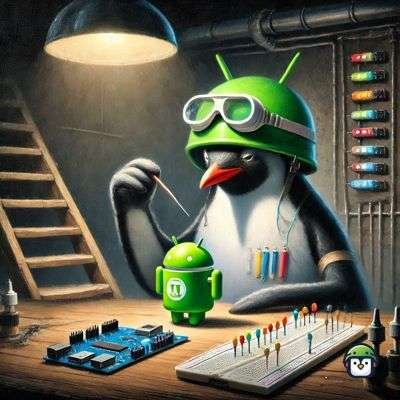Pulse Width Modulation (PWM) is a powerful technique widely used in electronics and embedded systems to control devices like LEDs, motors, and audio signals. When paired with the ESP32—a feature-rich microcontroller—PWM on ESP32 becomes even more versatile, enabling precision control in a variety of applications. From dimming lights to generating sound, the use cases for PWM on ESP32 are extensive and practical.
In this article, we will delve into what PWM is, how it works on the ESP32 with MicroPython, and why it’s an indispensable tool for makers and developers. By the end, you’ll have a clear understanding of its principles and a demonstrable project to kick-start your journey with PWM on ESP32.
Table of Contents
What is PWM?


PWM, or Pulse Width Modulation, is a method of varying the amount of power delivered to a device by modulating the width of the pulses in a digital signal. Unlike an analog signal, which varies continuously, PWM uses a fixed-frequency square wave where the ‘on’ time, or duty cycle, determines the effective power delivered.
For instance:
- A duty cycle of 50% means the signal is on half the time and off the other half, delivering half the power.
- A duty cycle of 75% delivers more power, as the signal is on for three-quarters of the time.
PWM’s digital nature makes it ideal for microcontrollers like the ESP32, which can produce precise timing and adjust the duty cycle programmatically.
How PWM Works on ESP32 with MicroPython
The ESP32 excels at generating PWM signals through its dedicated hardware PWM modules. Here are some key features:
- Multiple Channels: The ESP32 supports up to 16 independent PWM channels, allowing simultaneous control of multiple devices.
- Adjustable Frequency: PWM frequency can range from a few Hertz to several kilohertz, suitable for various applications.
- Resolution: The ESP32 provides high-resolution PWM signals, with up to 16-bit precision, ensuring fine-grained control.
To configure PWM on ESP32 with MicroPython, you define parameters like frequency, duty cycle, and channel assignment using the PWM class from the machine module.
Identifying PWM-Capable Pins on an ESP32 30-Pin Board


The ESP32 30-pin development board supports PWM output on almost all GPIO pins, but a few are reserved for specific functions. Here are commonly used PWM-capable pins:
- GPIO2, GPIO4, GPIO5, GPIO12, GPIO13, GPIO14, GPIO15, GPIO18, GPIO19, GPIO21, GPIO22, GPIO23, GPIO25, GPIO26, GPIO27, and GPIO32.
Note: Avoid using GPIO6 through GPIO11, as they are connected to the ESP32’s internal flash memory.
For this article’s demonstration, we’ll use GPIO18, a reliable PWM-capable pin.
Demonstration: Controlling LED Brightness with PWM on ESP32
Let’s demonstrate PWM on ESP32 in action by controlling the brightness of an LED using MicroPython.
Requirements:
- ESP32 board (30-pin)
- LED
- Resistor (220 ohms)
- Breadboard and jumper wires
Setup:


- Connect the LED’s anode to GPIO18 (PWM-capable pin) on the ESP32 through a resistor.
- Connect the cathode to GND.
Code Example:
from machine import Pin, PWM
import time
# Set up PWM on GPIO18
led = PWM(Pin(18))
led.freq(1000) # Set frequency to 1kHz
while True:
for duty in range(0, 1024,12): # Gradually increase brightness
led.duty(duty)
time.sleep(0.01)
for duty in range(1023, -1, -12): # Gradually decrease brightness
led.duty(duty)
time.sleep(0.01)This script gradually increases and decreases the LED’s brightness by adjusting the PWM duty cycle, creating a smooth breathing effect.
Why PWM on ESP32 is Useful
PWM on ESP32 with MicroPython is an invaluable tool for several reasons:
- Versatility: From controlling motor speed to generating audio signals, PWM adapts to countless applications.
- Efficiency: It delivers precise power control without significant energy loss, ideal for battery-operated projects.
- Scalability: With multiple channels, you can manage complex systems, such as robotic arms or LED matrices, using a single ESP32.
Conclusion
Pulse Width Modulation is an essential technique for anyone working with electronics, and PWM on ESP32 makes implementing it with MicroPython both easy and powerful. By understanding the principles of PWM and leveraging the ESP32’s capabilities, you can unlock new possibilities for your projects. Whether you’re adjusting LED brightness, controlling motors, or generating sound, PWM on ESP32 is a skill worth mastering.
Start experimenting today by replicating the LED dimming example above. With each project, you’ll deepen your understanding and uncover even more creative ways to use PWM on ESP32 in your designs.