Turns out PIR sensors don’t just detect motion—they test your patience, too.
The first time I used a PIR sensor with ESP32, I spent half an hour convinced I had a dead unit—only to realize I was waving my hand on the wrong side. Rookie mistake, sure. But as I dove deeper into motion detection, I realized that PIR sensors aren’t just about sensing infrared—they’re about learning timing, thresholds, and yes, patience.
As with many FOSS tools, the magic of a PIR sensor lies in its simplicity—but only if you respect its quirks. This post walks you through wiring, calibration, and code that actually works (and doesn’t randomly trip your alarm system at 2AM). Whether you’re building a smart light trigger or a basic intrusion alert, you’ll learn how to get your ESP32 and PIR sensor working together—predictably, reliably, and without the guesswork.
👉 Read on and stop guessing what moved—start knowing.
Wiring the PIR Sensor to ESP32
Before diving into the code, let’s first ensure that the hardware setup is correct. The PIR sensor typically has three pins: VCC (power), GND (ground), and OUT (signal output). To connect the PIR sensor to your ESP32, follow these steps:
- VCC to 3V: Connect the VCC pin of the PIR sensor to the 3.3V pin on the ESP32.
- GND to GND: Connect the GND pin of the PIR sensor to one of the ground pins on the ESP32.
- OUT to GPIO Pin: Connect the OUT pin of the PIR sensor to a GPIO pin on the ESP32 (for example, GPIO 18).
Once connected, the PIR sensor will be able to detect motion, sending a HIGH signal to the ESP32’s GPIO pin whenever motion is detected.
MicroPython Code for PIR Sensor with ESP32
Now that we have the wiring sorted out, let’s write the MicroPython code to detect motion. The code below sets up a basic motion detection system that lights up an LED when motion is detected.
from machine import Pin
import time
# Define the PIR sensor input pin
pir_sensor = Pin(13, Pin.IN)
# Define an LED to indicate motion detection
led = Pin(2, Pin.OUT)
while True:
if pir_sensor.value() == 1: # Motion detected
led.value(1) # Turn on LED
print("Motion Detected!")
else:
led.value(0) # Turn off LED
time.sleep(0.1)
This code continuously checks the PIR sensor’s output pin (connected to GPIO 13). When the sensor detects motion, the code sets the LED (connected to GPIO 2) to HIGH, signaling motion detection. If no motion is detected, the LED remains off.
Fine Tuning the PIR Sensor
The range and delay adjustment potentiometers on a PIR sensor control how the sensor detects motion and how long the sensor stays activated after detecting movement. Here’s how each potentiometer works:
- Range Adjustment Potentiometer:
- Function: This potentiometer adjusts the detection range or sensitivity of the PIR sensor. By turning the potentiometer, you can control how far the sensor can detect motion.
- Effect: Increasing the range allows the sensor to detect motion from a greater distance, while decreasing the range limits its detection to a smaller area. The range typically depends on factors like the size of the sensor’s detection zone and the distance of the moving object.
- Delay Adjustment Potentiometer:
- Function: This potentiometer sets the time delay for how long the sensor remains activated after detecting motion.
- Effect: Turning the delay potentiometer adjusts the time the PIR sensor stays on after motion is no longer detected. If you set the delay to a longer time, the sensor will remain active for a longer period before turning off. Conversely, a shorter delay will cause the sensor to deactivate more quickly after motion stops.
These two adjustments allow you to fine-tune the sensor’s performance, adapting it to different use cases, such as optimizing it for specific detection distances or preventing false triggering by controlling how long the sensor remains active.
Practical Applications of PIR Sensors with ESP32
The integration of PIR sensors with the ESP32 opens the door to a wide range of projects. Some practical applications include:
- Automated Lighting: Using PIR sensors with the ESP32, you can create an automated lighting system that turns on the lights when someone enters a room and turns them off when the room is empty.
- Security Systems: PIR sensors are commonly used in security applications to detect unauthorized movement in an area. You can set up a system where an alarm or notification is triggered when motion is detected.
- Home Automation: Integrate PIR sensors into your home automation system to trigger specific actions, such as opening doors, controlling air conditioning, or activating cameras based on motion.
Troubleshooting PIR Sensors with ESP32
If you’re facing issues with your PIR sensor, here are some common problems and their solutions:
- No Motion Detection:
- Ensure that the sensor is placed in an area where motion is expected, and check that it is not blocked by objects.
- Confirm that the sensor’s VCC and GND pins are connected correctly.
- Try adjusting the sensitivity and delay settings on the PIR sensor (usually available through onboard potentiometers).
- False Triggers:
- If the sensor is triggering false positives (detecting motion when no one is around), try moving the sensor to a different location or adjusting the sensor’s settings.
- Adding a debounce function in the code can help mitigate multiple triggers in quick succession.
- Low Voltage:
- Ensure that the ESP32 is providing enough power to the PIR sensor. Some PIR sensors may work better with 5V power; consider using a level shifter if necessary.
· · ─ ·𖥸· ─ · ·
Conclusion: When Motion Detection Just Works
Build Smarter, React Faster—with PIR Sensors and Open Code
Getting motion detection right doesn’t require expensive gear—just a solid understanding of how PIR sensors behave and how to wire them well with your ESP32. When done right, you’ll get clean, low-power sensing that’s perfect for smart homes, automation, or even just keeping your cat from tripping false alerts.
Like most FOSS workflows, it’s about clarity and control: know your tools, understand the logic, and your hardware will do exactly what you tell it to.
If this guide helped you demystify the ESP32 + PIR pairing—or if you enjoy building reliable systems with open, transparent tech—there’s more where that came from.
Subscribe for weekly FOSS-based tutorials, real-world sensor builds, and no-nonsense ESP32 hacks:
https://www.samgalope.dev/newsletter/
Because motion sensing should be simple. And so should learning.
Like what you’re reading?
Help keep DevDigest
free and caffeine-powered
—buy me a coffee on Ko-fi.





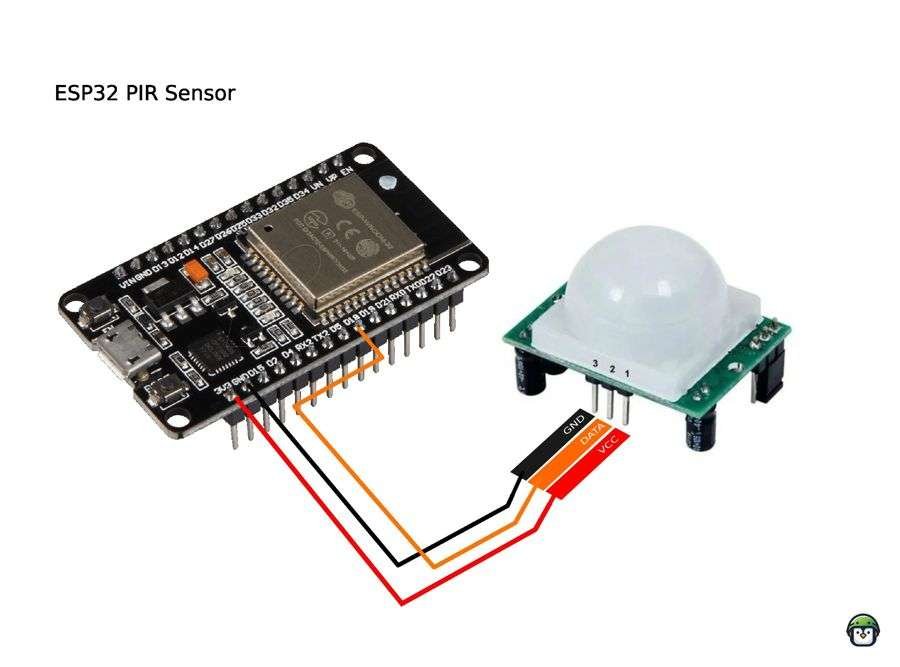
Leave a Reply