The ESP32 WROOM-32 is a popular microcontroller known for its versatility and extensive I/O capabilities. While it boasts a wide range of pins for various functions, not all pins are suited for every application. Some pins are perfectly safe for general use, while others require caution due to their specific roles in boot processes or internal circuits. Misusing these can lead to instability or even permanent damage to your board.
Understanding the safe and unsafe pins is essential for designing reliable projects with the ESP32 WROOM-32. This guide aims to demystify the pinout, helping both beginners and experienced developers make informed decisions. By following these recommendations, you can ensure optimal performance and longevity of your ESP32 projects.
Table of Contents
Safe Pins to Use
The following pins are generally safe for most use cases:
- GPIO 4, 5, 18, 19, 21:
- These are versatile pins that can function as digital I/O or for specific peripherals.
- Commonly used for LEDs, buttons, and other low-power components.
- GPIO 14, 12, 27, 25, 26:
- Useful for PWM signals, ADC input, and general digital I/O.
- Frequently chosen for driving servos, motor controls, and sensor interfaces.
- Power Pins (3.3V and GND):
- These pins provide stable power for external components.
- Ensure proper decoupling to avoid noise issues.
Pins to Avoid or Use with Caution
Some pins on the ESP32 WROOM-32 have specific functions during boot or are tied to internal circuits. Misuse of these pins can result in unstable operation:
- GPIO 0, 2, 12, 15 (Bootstrapping Pins):
- These pins are used during the boot process to determine the boot mode.
- For example, GPIO 0 must be low to enter the programming mode. Avoid connecting peripherals that might interfere with these signals.
- GPIO 6-11 (Flash Pins):
- These are connected to the internal SPI flash memory.
- Avoid using these pins for external components as they are essential for program storage.
- GPIO 34-39 (Input Only Pins):
- These pins can only function as input and do not support pull-up or pull-down resistors.
- Ideal for sensors or other read-only devices but unsuitable for driving outputs.
- GPIO 16 and 17 (UART2 Pins):
- These are often used for debugging and serial communication.
- Be cautious if reassigning these pins as it might interfere with debugging.
Pin Overview
Here’s a quick reference table for safe and unsafe pins on the ESP32 WROOM-32:
| Pin | Description | Notes |
|---|---|---|
| GPIO 4, 5, 18, 19, 21 | General-purpose pins suitable for most applications. | Commonly used for LEDs, buttons, and low-power components. |
| GPIO 14, 12, 27, 25, 26 | Versatile pins for PWM, ADC, and digital I/O. | Suitable for servos, motor control, and sensors. |
| GPIO 0, 2, 12, 15 | Bootstrapping pins used during the boot process. | Avoid connecting peripherals that interfere with boot signals. |
| GPIO 6-11 | Reserved for internal SPI flash memory. | Not available for external components. |
| GPIO 34-39 | Input-only pins, ideal for sensors. | Cannot be used for outputs or pull-up/pull-down configurations. |
| GPIO 16, 17 | Often used for UART2 debugging or communication. | Reassigning these pins may interfere with debugging. |
| Power Pins (3.3V, GND) | Provide stable power for external components. | Ensure proper decoupling to minimize noise issues. |
General Recommendations
- Check the Datasheet:
- Always refer to the ESP32 WROOM-32 datasheet to understand pin multiplexing and electrical characteristics.
- Avoid Overloading:
- Most GPIO pins can source/sink up to 12mA safely. Exceeding this can damage the chip.
- Use Protective Components:
- Incorporate resistors, diodes, and level shifters where necessary to protect the GPIO pins from external voltage spikes.
- Breadboard Connections:
- Use caution when prototyping on a breadboard, ensuring stable power connections to the 3.3V and GND rails to avoid issues.
Conclusion
The ESP32 WROOM-32 is a powerful tool for makers and developers, but using its GPIO pins wisely is critical for successful projects. Misusing certain pins can lead to significant setbacks, including malfunctioning circuits or hardware damage. Understanding the roles and limitations of each pin ensures a smoother development process.
By following the guidelines outlined in this article, you can design projects with confidence, taking full advantage of the ESP32’s robust features. Remember, a little attention to detail in planning and wiring can save you time and resources while unlocking the microcontroller’s full potential.
For further information, explore related resources:
- Official ESP32 WROOM-32 Datasheet
- MicroPython MAX7219 Driver for LED matrix control.
- MicroPython MAX7219 Driver Documentation for LED matrix control
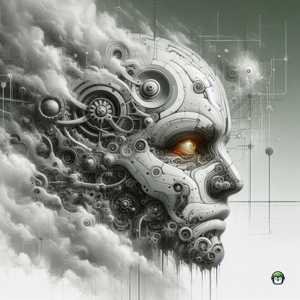
Leave a Reply