If you need to export specific elements of your web application as a PDF file, using the html2pdf.js library is an efficient solution. This powerful JavaScript library simplifies the process of converting HTML content, making it ideal for tasks like saving invoices, generating reports, or creating downloadable content. With html2pdf.js, you can quickly and easily transform any part of your web app into a PDF, ensuring that your users have access to essential documents in a universally accepted format.
To get started with html2pdf.js, include the library in your project and select the HTML elements you want to export. The library offers straightforward methods to customize your PDF settings, such as page size and margins. By invoking a simple function call, you can convert the selected HTML into a downloadable PDF file. This capability not only enhances the functionality of your web app but also improves the overall user experience by providing a seamless way to access and share important information.
- What Is html2pdf.js?
- How HTML to PDF Conversion Works with html2pdf.js
- How to Implement HTML to PDF Conversion with html2pdf.js
- Styling & Customization Options for HTML to PDF
- Performance Considerations in HTML to PDF Conversion
- Error Handling in HTML to PDF Conversion
- HTML to PDF Alternatives: Best Tools for Converting Web Pages
- Converting HTML to PDF Shouldn't Be Hard
What Is html2pdf.js?
html2pdf.js is a lightweight JavaScript library that converts HTML content into a downloadable PDF file directly in the browser. It simplifies the process of exporting web pages, invoices, reports, or any structured content into high-quality PDFs without requiring a backend server.
Key Features of html2pdf.js
- Client-Side PDF Generation – No need for server-side rendering; everything happens in the user’s browser.
- Uses Popular Libraries – Built on top of
html2canvasandjsPDFfor accurate rendering and PDF generation. - Supports CSS Styling – Maintains page layout, fonts, colors, and other design elements in the exported PDF.
- Customizable Output – Users can set margins, page orientation, and paper size for tailored PDF formatting.
- Interactive Content Handling – Converts dynamic elements like forms, tables, and images into static PDF content.
html2pdf.js is ideal for developers looking for a quick, FOSS-friendly solution to generate PDFs from web pages without complex dependencies.
Invoice
Date: 2024-06-24
| Item | Price |
|---|---|
| Widget | $10.00 |
| Gadget | $15.00 |
| Doohickey | $20.00 |
<!DOCTYPE html>
<html lang="en">
<head>
<meta charset="UTF-8">
<meta name="viewport" content="width=device-width, initial-scale=1.0">
<title>HTML to PDF Example</title>
<script src="https://cdnjs.cloudflare.com/ajax/libs/html2pdf.js/0.9.2/html2pdf.bundle.min.js"></script>
<style>
#invoice {
width: 600px;
margin: 0 auto;
padding: 20px;
border: 1px solid #ccc;
border-radius: 5px;
font-size:14px;
}
h1.sample {
text-align: center;
font-size:18px;
}
table {
width: 100%;
border-collapse: collapse;
margin-top: 10px; margin-bottom: 40px;
}
table, th, td {
border: 1px solid black;
}
th, td {
text-align: left;
}
#download {
display: block;
width: 200px;
margin: 20px auto;
padding: 10px;
background-color: #28a745;
color: #fff;
text-align: center;
border: none;
border-radius: 5px;
cursor: pointer;
}
#download:hover {
background-color: #218838;
}
</style>
</head>
<body>
<div id="invoice">
<h1 class='sample'>Invoice</h1>
<p>Date: 2024-06-24</p>
<table>
<tr>
<th>Item</th>
<th>Price</th>
</tr>
<tr>
<td>Widget</td>
<td>$10.00</td>
</tr>
<tr>
<td>Gadget</td>
<td>$15.00</td>
</tr>
<tr>
<td>Doohickey</td>
<td>$20.00</td>
</tr>
</table>
</div>
<button id="download">Download PDF</button>
<script>
document.getElementById('download').addEventListener('click', () => {
const element = document.getElementById('invoice');
const options = {
margin: 1,
filename: 'invoice.pdf',
image: { type: 'jpeg', quality: 0.98 },
html2canvas: { scale: 2 },
jsPDF: { unit: 'in', format: 'letter', orientation: 'portrait' }
};
html2pdf()
.from(element)
.set(options)
.save();
});
</script>
</body>
</html>· · ─ ·𖥸· ─ · ·
How HTML to PDF Conversion Works with html2pdf.js
html2pdf.js is a lightweight JavaScript library that simplifies converting web pages into downloadable PDF files. It works entirely on the client side, eliminating the need for a server backend.
1. Capturing Web Content
html2pdf.js first scans the selected HTML element and converts it into an image using html2canvas, a JavaScript library that accurately renders web content, including text, images, and CSS styles.
2. Generating the PDF File
Once the content is captured, html2pdf.js uses jsPDF, another JavaScript library, to process the image and structure it into a properly formatted PDF document. You can define page size, orientation, and margins to control how the final PDF appears.
3. Customization & Formatting
html2pdf.js allows developers to fine-tune the PDF output by adjusting styles, fonts, and compression settings. It also supports multi-page documents, ensuring that large content sections are properly paginated instead of being cut off.
4. Downloading the PDF
After the conversion, the generated PDF is automatically offered as a downloadable file to the user. Since everything happens in the browser, there are no external dependencies or server requests, making html2pdf.js an efficient and privacy-friendly solution.
💡 html2pdf.js is an easy-to-use, open-source solution for converting HTML to PDF in real-time, perfect for developers who want to generate documents dynamically without complex setups.
· · ─ ·𖥸· ─ · ·
Use Cases for Converting HTML to PDF
The ability to convert HTML to PDF has numerous practical applications in web development:
- Invoices and Receipts: Automatically generate PDF invoices or receipts for e-commerce transactions directly from your web app.
- Reports and Summaries: Allow users to download detailed reports or summaries by converting HTML reports to PDF.
- Forms and Applications: Export completed forms or applications as PDFs for record-keeping or submission purposes.
- Content Publishing: Enable users to download articles, tutorials, or other content by converting HTML pages to PDF documents.
- Event Tickets: Create and download event tickets or confirmations as PDFs.
· · ─ ·𖥸· ─ · ·
How to Implement HTML to PDF Conversion with html2pdf.js
Step 1: Include html2pdf.js in Your Project
To begin using html2pdf.js for converting HTML to PDF, follow these steps:
<script src="https://cdnjs.cloudflare.com/ajax/libs/html2pdf.js/0.9.2/html2pdf.bundle.min.js"></script>Step 2: Create the HTML Content
Prepare the HTML content you want to convert to a PDF. For instance:
<div id="invoice">
<h1>Invoice</h1>
<p>Date: 2024-06-24</p>
<table>
<tr>
<th>Item</th>
<th>Price</th>
</tr>
<tr>
<td>Widget</td>
<td>$10.00</td>
</tr>
</table>
</div>
<button id="download">Download PDF</button>Step 3: Write the JavaScript Code
Now, add the JavaScript code to capture the HTML content and generate the PDF:
<script>
document.getElementById('download').addEventListener('click', () => {
const element = document.getElementById('invoice');
html2pdf()
.from(element)
.save();
});
</script>· · ─ ·𖥸· ─ · ·
Styling & Customization Options for HTML to PDF
Customizing PDF layout, fonts, and page size is crucial for creating well-structured documents. With html2pdf.js, users can specify paper formats (A4, Letter, etc.), margins, orientation (portrait/landscape), and font styles through jsPDF settings. Additionally, CSS rules can be adjusted to ensure proper text alignment, color schemes, and element positioning in the final PDF.
For precise control, inline styles or dedicated print stylesheets can help refine PDF output without affecting the web page’s design. When handling complex layouts, consider testing different configurations to balance aesthetics and readability.
You can customize the PDF generation by configuring options such as margins, filename, and page size. Here is an example with custom settings:
<script>
document.getElementById('download').addEventListener('click', () => {
const element = document.getElementById('invoice');
const options = {
margin: 1,
filename: 'invoice.pdf',
image: { type: 'jpeg', quality: 0.98 },
html2canvas: { scale: 2 },
jsPDF: { unit: 'in', format: 'letter', orientation: 'portrait' }
};
html2pdf()
.from(element)
.set(options)
.save();
});
</script>· · ─ ·𖥸· ─ · ·
Performance Considerations in HTML to PDF Conversion
When exporting large or complex web pages to PDF, performance can become a challenge. Libraries like html2pdf.js rely on html2canvas and jsPDF, which may struggle with heavy CSS, high-resolution images, or extensive JavaScript interactions. Rendering delays, browser memory limits, and slow processing can lead to incomplete or distorted PDFs.
To optimize performance, consider reducing image sizes, simplifying CSS, and paginating content when necessary. If working with massive documents, server-side alternatives like Puppeteer or wkhtmltopdf may provide better efficiency by offloading processing power from the browser.
· · ─ ·𖥸· ─ · ·
Error Handling in HTML to PDF Conversion
PDF exports don’t always go smoothly—issues like missing elements, distorted layouts, or failed downloads can arise. Understanding common errors in html2pdf.js helps improve reliability. Memory limitations, cross-origin restrictions, and excessive CSS complexity often cause conversion failures.
To troubleshoot, check the browser console for errors, ensure all images and fonts load correctly, and test with simpler HTML structures. For stubborn issues, debugging with alternative tools like jsPDF or Puppeteer can help pinpoint rendering inconsistencies. Always provide users with error messages or fallback options to enhance the experience.
· · ─ ·𖥸· ─ · ·
HTML to PDF Alternatives: Best Tools for Converting Web Pages
While HTML to PDF conversion is seamless with html2pdf.js, it’s not the only tool available. Depending on your project’s requirements—whether it’s precise rendering, advanced styling, or automation—other libraries may offer better performance.
Below, we explore five powerful HTML to PDF alternatives, each with unique strengths. Whether you need a lightweight JavaScript library, a server-side PDF generator, or a headless browser solution, these tools provide flexible options for converting web pages into professional-quality PDFs.
| Alternative | Description | Pros | Cons | Link |
|---|---|---|---|---|
| jsPDF | A lightweight JavaScript library for generating PDF documents programmatically. |
|
|
GitHub Repository |
| PDFMake | A JavaScript library that defines PDFs using a declarative JSON format. |
|
|
GitHub Repository |
| Puppeteer | A Node.js library that controls Chrome/Chromium for web automation and PDF generation. |
|
|
GitHub Repository |
| wkhtmltopdf | A command-line tool using Webkit to render HTML and CSS into PDFs. |
|
|
Official Site |
| PhantomJS | A headless WebKit browser with JavaScript API support for web automation and PDF conversion. |
|
|
GitHub Repository |
· · ─ ·𖥸· ─ · ·
Converting HTML to PDF Shouldn’t Be Hard
html2pdf.js simplifies the process of exporting HTML content to PDF, making it an essential tool for web developers. Whether you’re generating invoices, reports, or any other document, html2pdf.js provides a straightforward and customizable solution. By integrating this library into your web app, you can enhance user experience and add significant value to your application.
For more information, visit the html2pdf.js GitHub repository and explore the comprehensive documentation.






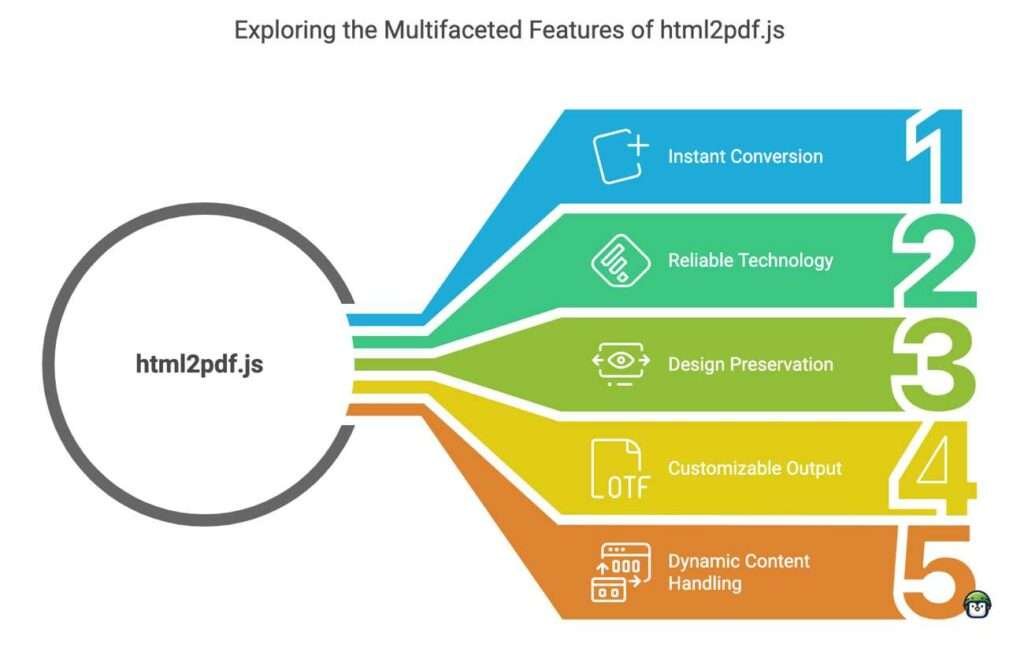


Leave a Reply